So I know that you can watch videos on your TV by connecting your HDMI cable from your TV to your laptop. but it doesn't allow you to make multiple copies of the video you want to watch. Also this is a windows based tutorial.
Step 1. What you're going to need: DVDR disks and a laptop to burn them whith including the files to burn on the disks.

Step 2. Go to the start menu and search for Windows DVD maker, once that pops up click on it to run it.
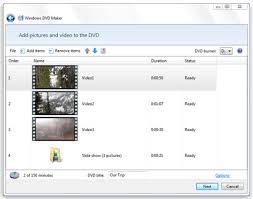
Step 3. select the files by clicking on the add files button and then select the files and then click the burn button and now you have to wait a while because it has to encode the files to the disc.
Hope this was helpful please like subscribe and follow I would appreciate it.
Step 1. What you're going to need: DVDR disks and a laptop to burn them whith including the files to burn on the disks.
Step 2. Go to the start menu and search for Windows DVD maker, once that pops up click on it to run it.
Step 3. select the files by clicking on the add files button and then select the files and then click the burn button and now you have to wait a while because it has to encode the files to the disc.
Hope this was helpful please like subscribe and follow I would appreciate it.

No comments:
Post a Comment