Hey guys today I am going to run you through making a basic hello world program using codeblocks.
So for those of you who do not know what C ++ is it is a programming language and in my opinion I find it to be very useful.
Step 1 download codeblocks: codeblocks is a opensource IDE which will allow us to build our program. You can download it from here: http://adf.ly/r0y85
Step 2 making a project: once you download and install the program you want to click the make a new project button . (Also when you are going through the project detail you want to select a console program as the program type, C++ as the language and GNU GCC Compiler as your compiler.)

Step 3 compiling the program: So by the time you complete the steps the code should look like the image below.
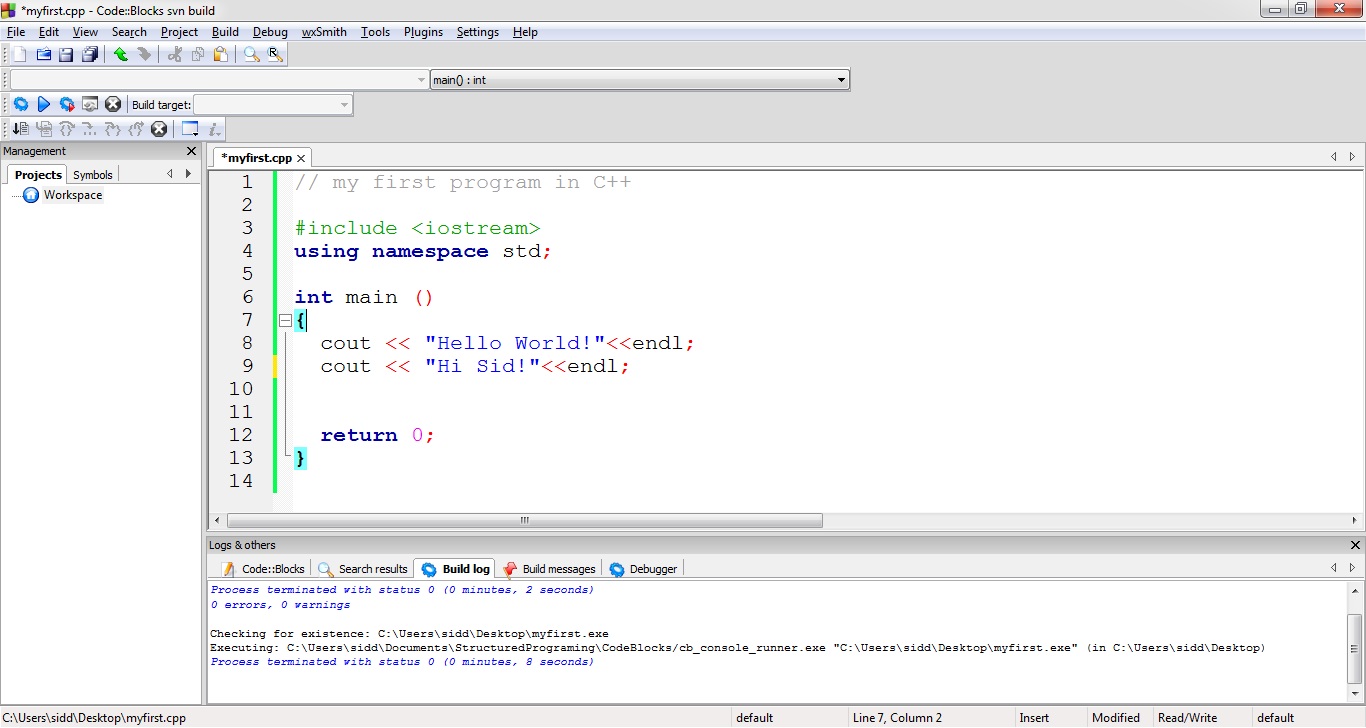
Step 4 build and run the program by now all you have to do is build and run the program and to do this you must click the arrow with the gear on the toolbar or hit F9 to do so, it should end up looking like this.
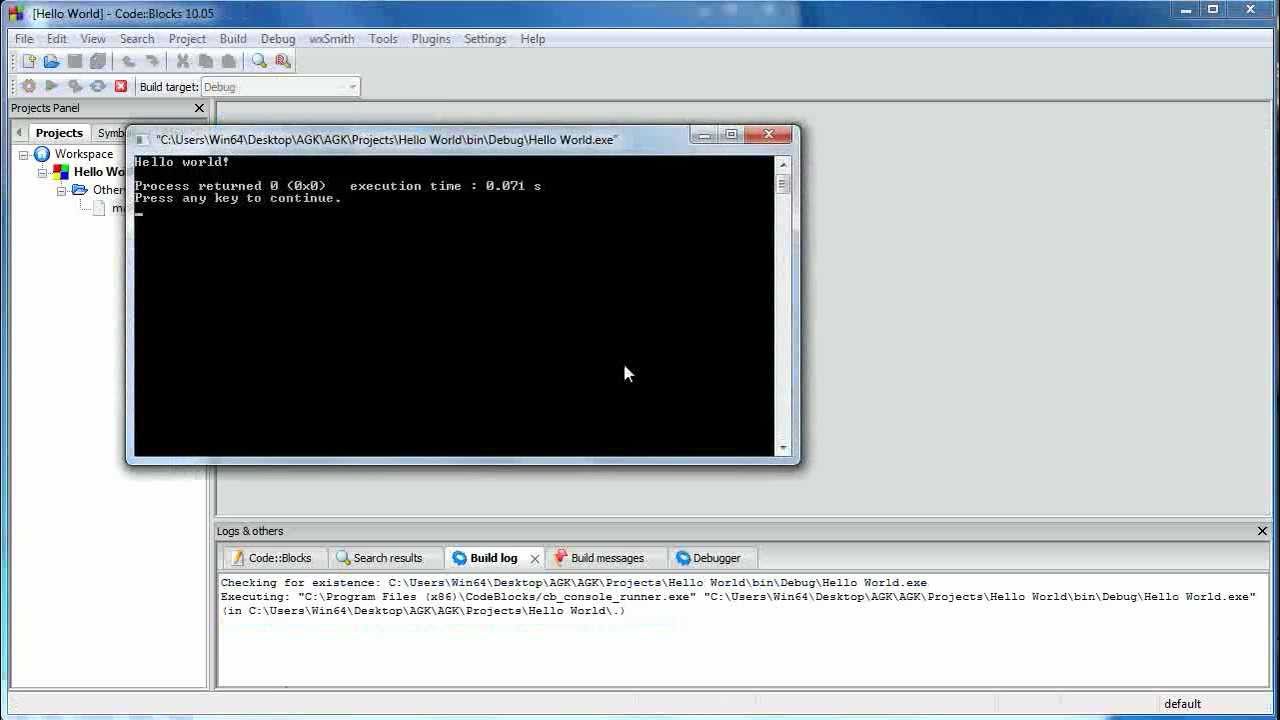
Hope you like this tutorial and sorry for the wait but I just got back from summer break I will be doing more daily tutorials if you have any requests please put them in the comments below.
So for those of you who do not know what C ++ is it is a programming language and in my opinion I find it to be very useful.
Step 1 download codeblocks: codeblocks is a opensource IDE which will allow us to build our program. You can download it from here: http://adf.ly/r0y85
Step 2 making a project: once you download and install the program you want to click the make a new project button . (Also when you are going through the project detail you want to select a console program as the program type, C++ as the language and GNU GCC Compiler as your compiler.)

Step 3 compiling the program: So by the time you complete the steps the code should look like the image below.
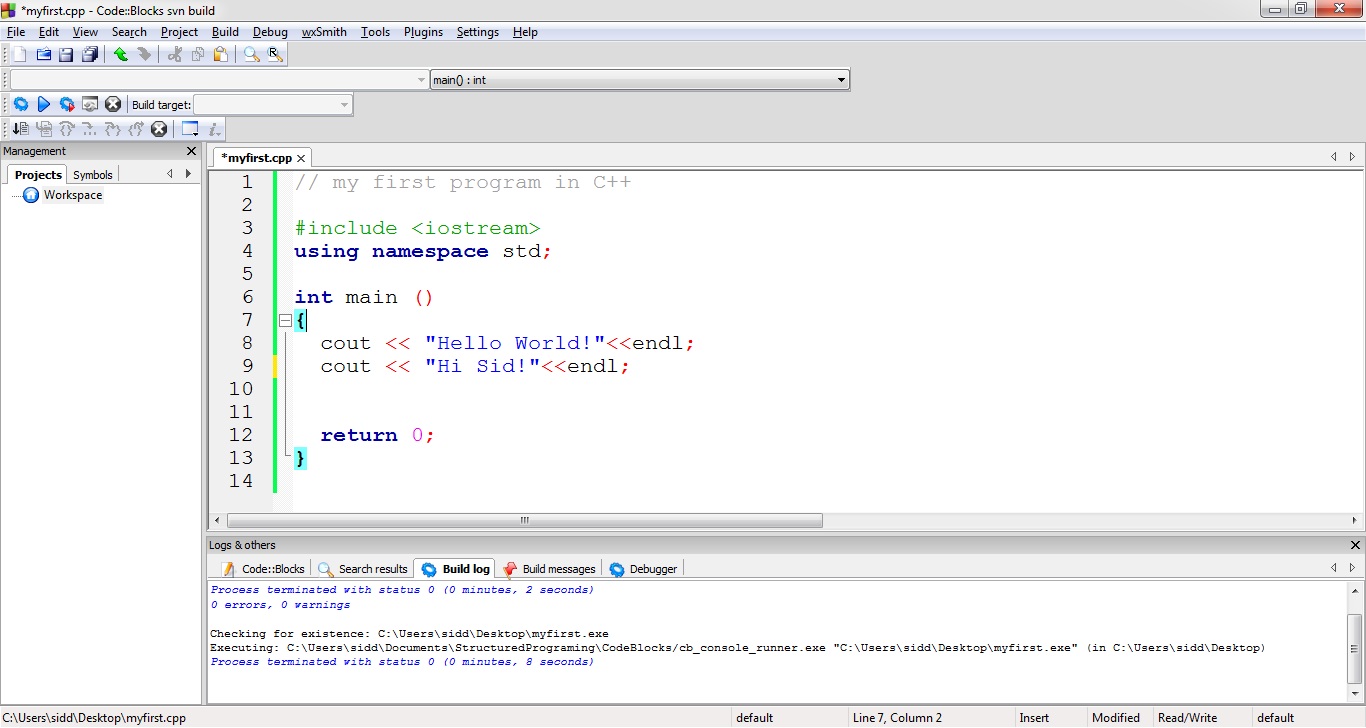
Step 4 build and run the program by now all you have to do is build and run the program and to do this you must click the arrow with the gear on the toolbar or hit F9 to do so, it should end up looking like this.
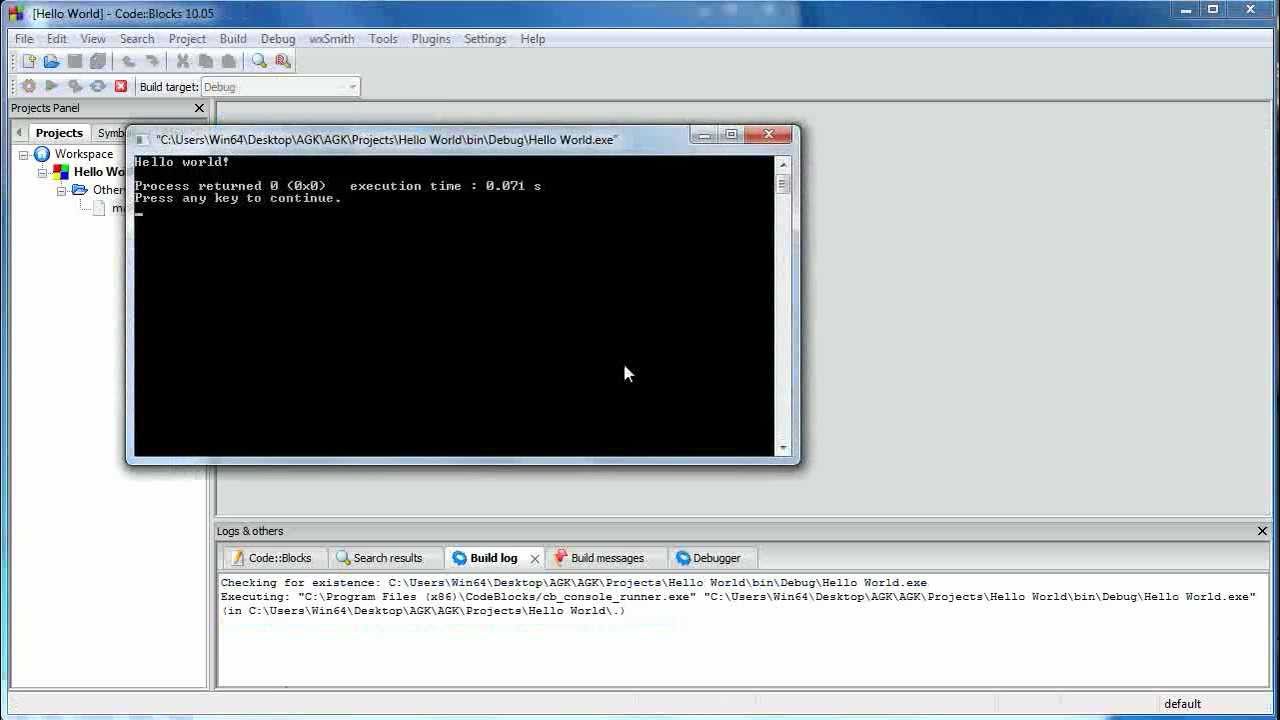
Hope you like this tutorial and sorry for the wait but I just got back from summer break I will be doing more daily tutorials if you have any requests please put them in the comments below.
